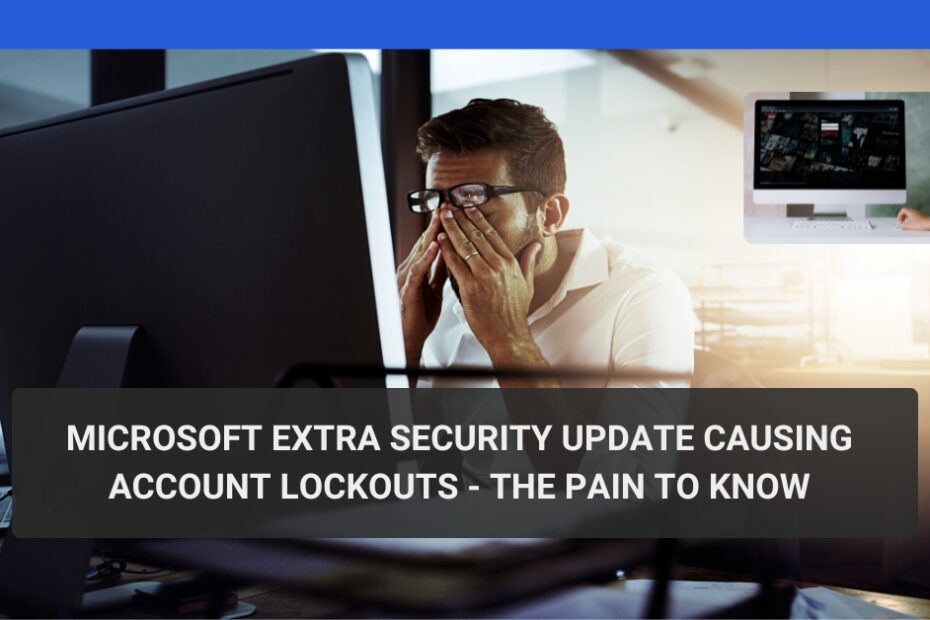USAT Inc. – Some users were locked out of their accounts following a recent security update by Microsoft Entra Security (formerly Azure Active Directory). If your organization uses Microsoft 365, Azure, or other Microsoft cloud services, this issue could deny access to employees and impact business operations.
At USAT Inc., we help businesses with proactive security solutions and professional support in dealing with IT challenges like this. This blog will take you through what is happening and why, and how to settle access if affected.
What’s Happening with the Microsoft Entra Security Update?
New reports are coming in regarding a security update from Microsoft Entra security causing unexpected authentication failures locking users out of their accounts. This seems to involve multi-factor authentication (MFA) and conditional access policies, where indeed-man users for some reason are being flagged incorrectly.
Key Symptoms of the Problem:
- ✔ Users receive access denied or invalid credentials when entering correct passwords.
- ✔ MFA prompts either fail or do not show up when they should.
- ✔ Accounts are getting locked even when no security risks presented themselves.
Microsoft acknowledges the issue and is trying to get a fix; however, in the meantime, organizations that are affected must find a workaround.
Why Is This Happening?
The problem is a recent security update in Microsoft Entra ID (Azure AD) for valid authentication protocols. Although the update was intended to work as a security fix, it has caused some environments to show a false negative, especially when:
- Custom conditional access policies are set.
- Legacy auth methods were still in use.
- Hybrid AD environment (cloud + on-prem) settings are configured.
A patch is expected soon from Microsoft; however, companies need to be proactive in restoring access for the current locked-out users.
How to Fix Account Access Issues
-
Temporarily Adjust Conditional Access Policies
If critical-users lock-out, decide to temporarily relax those strict MFA or location policies. (Roll back once the problem is resolved by Microsoft.)
-
Use Emergency Access Accounts
Ensure that break-glass admin accounts (unrestricted backup accounts) are provided, that will allow you to bypass MFA in times of emergency.
-
Check Azure AD Sign-In Logs
Investigate the Microsoft Entra admin center sign-on logs for failed sign-in attempts to highlight affected users so that necessary policy changes can be made.
-
Contact Microsoft Support
If the situation persists, open an escalation support ticket with Microsoft.
How USAT Inc. Can Help Secure Your Business
USAT, Inc. is an expert in identity and access management (IAM) and guarantees seamless and secure authentication for your workforce. Do you have Microsoft Entra issues, or do you want a proactive security strategy for your organization? Our professionals can help with:
- ✅ Microsoft 365 & Azure AD Management – the best authentication policies to avoid disruptions.
- ✅ MFA & Conditional Access Configuration – to balance Security against Usability.
- ✅ Emergency IT Support – fast resolution for critical access situations.
- ✅ Cybersecurity Audits – to spot risk issues before they cause outages.
Concluding Note
In the meantime, while Microsoft continues to work on an effective solution to the issue, businesses are required to review their conditional access policies and put in place backup authentication methods just in case. For immediate assistance relating to account lockouts, USAT Inc. has an extensive portfolio of services providing long-term security.
🔒 Need Help? Contact USAT Inc. today to secure your Microsoft Entra security environment and prevent future disruptions!
📞 Call Us: (248) 681-1283
🌐 Visit: www.usatinc.com