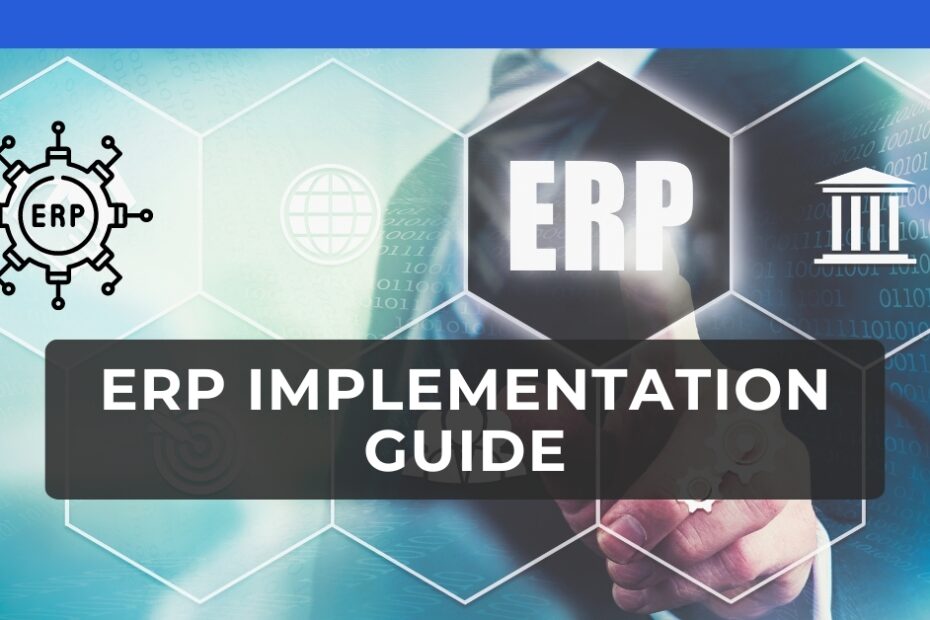In today’s business world, when new enterprises emerge daily, and competition is intense, being proactive is essential. To grow a business, the tasks should be streamlined and efficient. To achieve that efficiency, you must adapt to new technologies, services, and systems, such as ERP systems. Businesses should opt for suitable ERP along with IT Management Services provided by various companies, to meet their business’s daily needs. It is considerably more than just efficiency; ERP systems provide several benefits to businesses when deployed accurately and per all business needs. In the blog below, we share insights into ERP systems, their selection, deployment, and pricing considerations to help you choose the ideal ERP system for your business.
A Fundamental Understanding of ERP System
ERP System, or Enterprise Resource Planning Software is the business software used to manage routine business tasks. As its name indicates, it is enterprise software that plans resources or efficiently manages resources. Here, resources mean finance, sales, inventory, manufacturing, accounting, procurement, employees, etc. It provides different modules for every aspect of business that helps boost their performance, decision-making capabilities, and overall production. It centralizes the overall system and data from different departments to facilitate transparency, thereby filling the communication gap among departments.
How does the ERP System work?
Now, you must wonder how ERP increases efficiency, transparency, and production. Let us understand with a simple example. Consider John, who initially managed his small business data on Excel sheets. As his business expanded and became more profitable, it became a larger company with different departments, each using its essential software such as accounting or inventory tools. This led to complications when John needed specific information like inventory details or profit statements. With no centralized data, he had to request information manually, causing delays in decision-making.
Additionally, departmental teams faced challenges obtaining the latest reports, resulting in slow production due to a lack of real-time data. However, with the introduction of ERP, everything is centralized in a unified software platform with a shared database accessible to all departments. This provides online, real-time data to everyone involved. With no delays, efficiency increases, decision-making processes accelerate, and communication gaps are eliminated. John can handle everything from his screen, promoting transparency and streamlining the business operation.
How to Choose the Right ERP Software
ERP selection is a challenging task and needs time and a proper understanding of your business, as choosing the right ERP software for your firm is a crucial decision that can affect your business operations. Here are the points to consider when selecting an ERP system tailored to your industry:
Cloud vs. On-Premise:
Evaluate whether a cloud-based or on-premise ERP solution suits your industry’s needs.
- Cloud ERP – In Cloud ERP, the services businesses receive are of the SaaS (Software as a Service) model. Where businesses get space on the cloud and network of remote servers rather than having complete ERP implementation in-house, it offers flexibility and accessibility.
- On-Premise ERP – On-Premise ERP combines hardware and software implemented within the company’s infrastructure. It runs on the organization’s in-house servers under their control and maintenance. It is a more expensive solution than a cloud ERP system but provides greater control over data.
Industry-Specific Features:
Every business is unique, with different features, functions, and objectives. Before selecting the Enterprise Resource Planning (ERP) software, you should be very clear about your business needs and the challenges for why you want an ERP system. Therefore, look for ERP solutions that offer industry-specific features and functionalities. Ensure the software addresses your particular industry’s unique requirements and challenges, providing tailored solutions.
Integration Capabilities:
ERP software needs to integrate with existing business software to centralize everything. Therefore, check the software’s compatibility and integration capabilities with present systems. Proper integration with other tools and software used is essential for smooth operations.
Customization Options:
ERP software customization is crucial for making the system suitable for your organization’s needs. Therefore, opt for ERP software that allows customization. Industries often have unique processes, and a flexible system enables you to tailor the ERP to provide custom software development services to match your specific workflows and requirements.
Vendor Reputation and Support:
Consult the various vendors providing ERP solutions. Research the reputation of ERP vendors in serving your industry. Consider their track record, customer reviews, and the level of support they provide. A reliable vendor ensures ongoing assistance and updates.
Data Security:
Prioritize data security. Industries dealing with sensitive information require robust security features. Ensure the ERP system complies with industry standards for data protection.
Cost Consideration:
The cost of implementing ERP software varies depending on the type of software selected, with distinctions between cloud-based and on-premise solutions.
- Cloud-Based ERP- Today’s ERP software often follows a Software as a Service (SaaS) licensing model, offered as a monthly subscription. The pricing model involves considerations such as software licensing, which may be based on the number of users. Cloud hosting is typically part of the package, reducing the need for separate hardware purchases.
- On-Premise ERP- On-premise implementations may necessitate additional hardware investments, such as servers and workstations. Companies may also need SQL server licenses to support their ERP software. Implementation services, supporting software, ongoing maintenance, training, and support are all critical considerations for on-premise solutions. Choosing between cloud-based and on-premise ERP solutions will substantially impact the pricing structure and considerations for firms implementing these systems.
By carefully evaluating these criteria, you can make an accurate decision when selecting an ERP software solution that perfectly corresponds with the specific needs of your industry.
Key Implementation Steps
After the selection of appropriate ERP software, it’s time for implementation. The Process of ERP implementation is time-consuming, including several processes. It may take a couple of months or more for final implementation completion. The following are the steps in the implementation of ERP:
- Installation – The implementation process starts with installing the chosen ERP software. This involves deploying the system on the company’s servers or the cloud infrastructure, whichever you choose, ensuring a stable and accessible platform for the entire organization.
- Configuration – Configuration is the process of customizing an ERP system to match the unique demands of an organization. It includes designing workflows, assigning user responsibilities, modifying modules, and aligning the software with the organization’s procedures. This process guarantees that the ERP system perfectly aligns with the company’s requirements.
- Integration – Integration is a critical phase in which the ERP system is linked to other software and systems in the organization. This promotes data flow and collaboration among many departments, resulting in a cohesive and coordinated environment. Integration provides a comprehensive overview of business activities.
- Testing – After implementation, rigorous testing is conducted to identify and rectify any issues before the ERP system goes live. This involves functional testing to ensure each module works well and performance testing to assess system responsiveness.
- Training – Training is essential for employees to provide knowledge and skills to operate the ERP system effectively. Training programs cover various aspects, from primary navigation to advanced functionalities. Ensuring employees are proficient in using the ERP system enhances user adoption and overall success.
These ERP implementation steps collectively contribute to a seamless and successful ERP system integration into the organization’s daily operations.
Real Experiences in ERP Implementation
Challenges
- It is difficult for employees to accept and adopt this technological change.
- Data Migration is also challenging and can lead to errors and inconsistencies.
- Highly customized ERP solutions may prove challenging to maintain and upgrade. Balancing the desire for personalization with the system’s long-term viability is difficult.
- The implementation of ERP is sometimes more costly than estimated cost.
Conclusion
In summary, ERP installation is a transforming experience that provides increased efficiency and improved procedures despite potential challenges such as employee opposition. The keys to success are a dedication to change management, strategic preparation, and adept communication. As businesses adopt digital transformation, ERP adoption becomes a growth driver, signifying a strategic investment in the future.